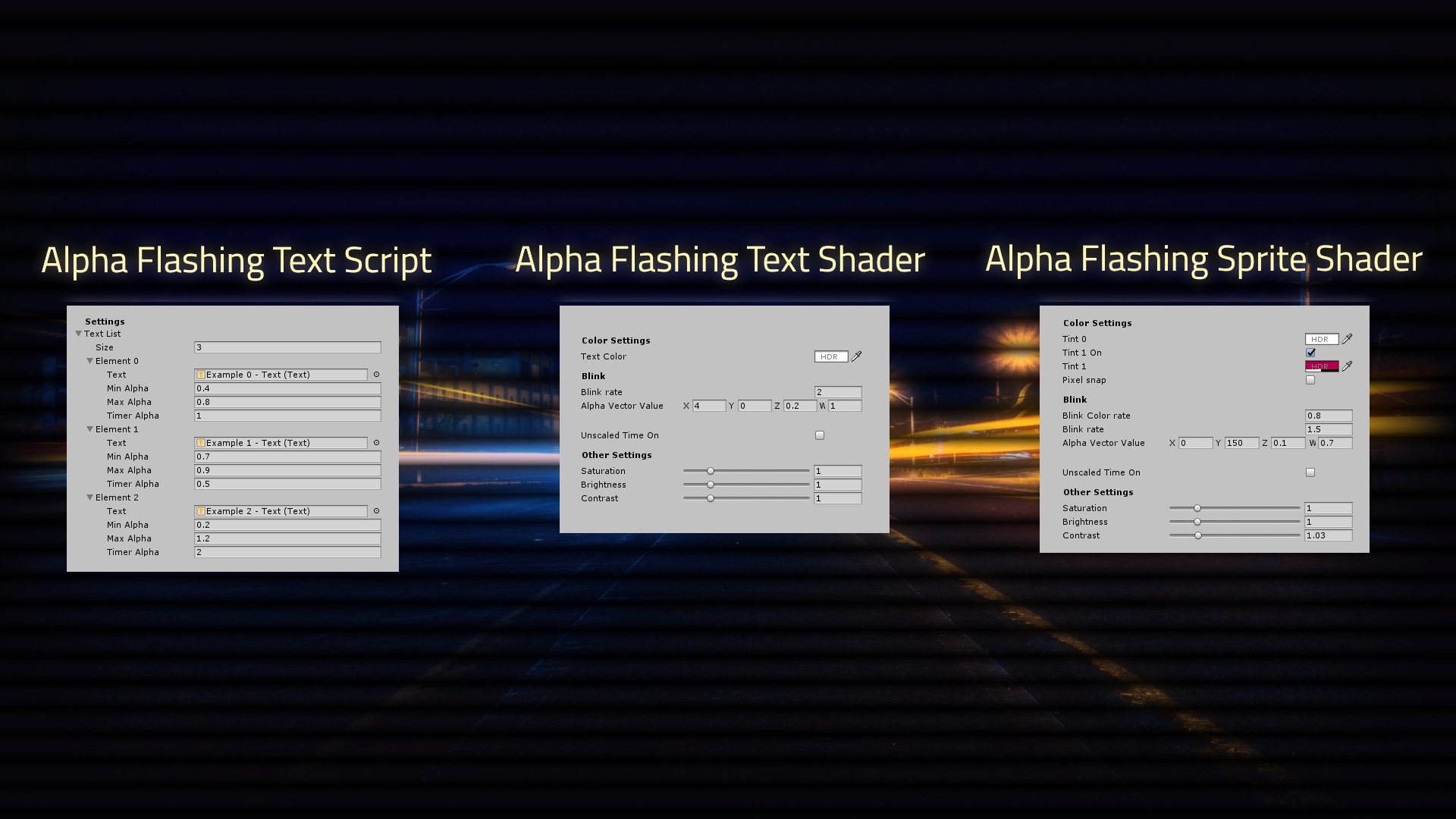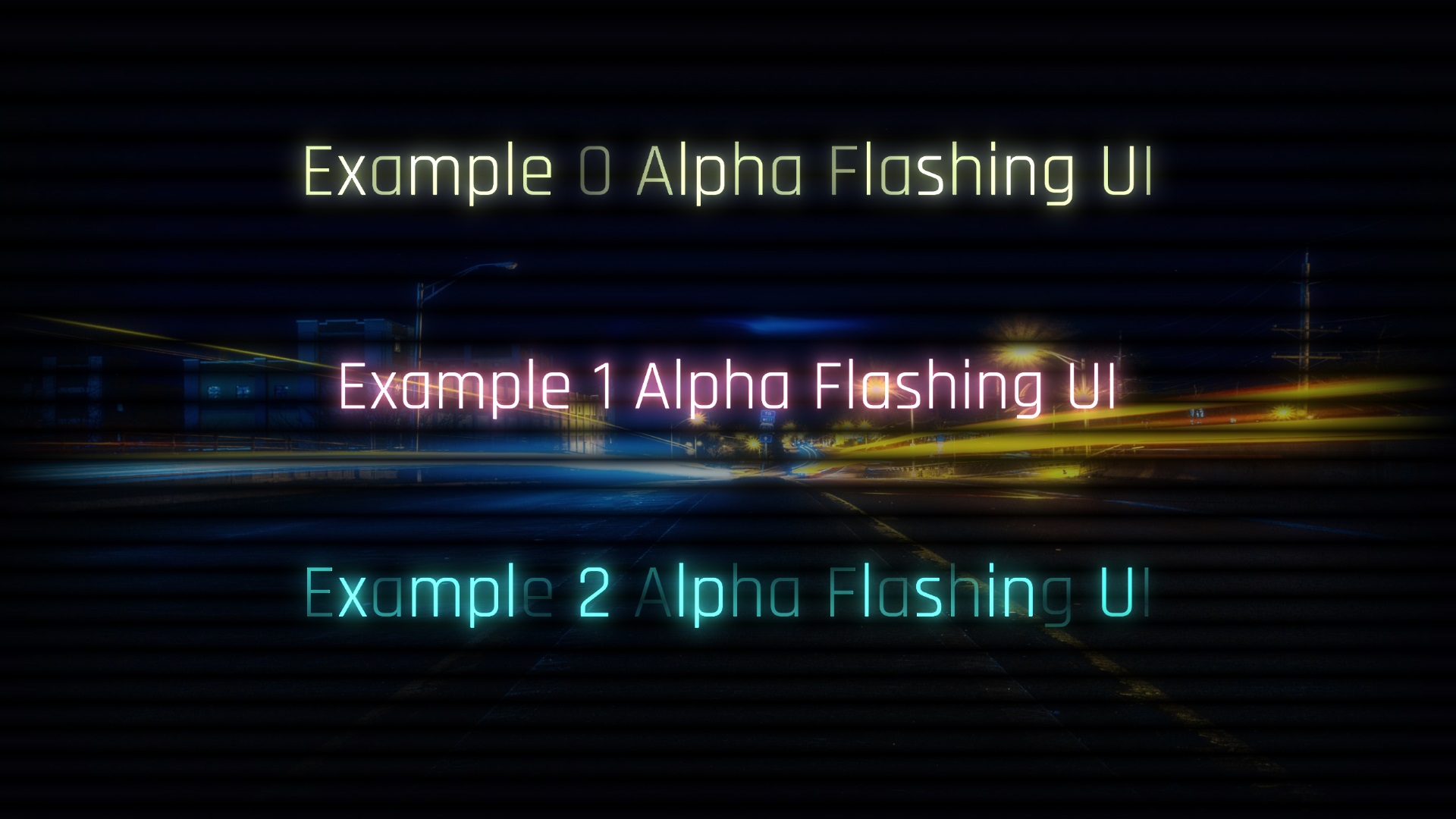This is a small set for UI effects.
Shaders allow you to get various effects, not just a smooth change in transparency (see examples).
You can change the alpha channel for several texts at once by setting different parameters.
Features:
- Shader for text.- Shader for sprites.
- A script for a large number of texts with different settings.
- Settings for customizing effects.
- Works with Time.timeScale = 0.
- Good performance.
For Unity version of at least 2019.1.8 (64-bit)
Current version 2.3
| Download from Unity Asset Store Download from GitHub Download from Itch.io Report a Problem / Issue Tracker / FAQ |
Information
The script and shaders are independent of each other and are used depending on the task. But can also be used together.There are two examples in the asset, for understanding the operation and settings.
Component Settings (Alpha Flashing Text)
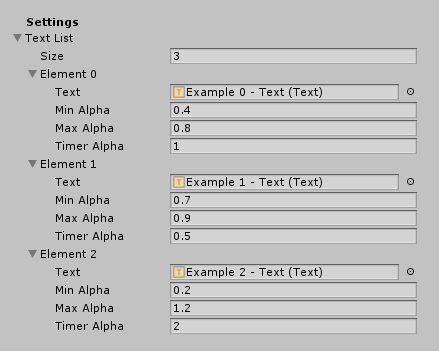
Settings
Text List - a list of all texts, you can change the transparency of many different texts.
Size - indicate the number of texts.
Text - UI Text
Min Alpha* - minimum transparency of the text (from 0 to 1).
Max Alpha* - maximum transparency of the text (from 0 to 1).
Timer Alpha - time to change the transparency of the text, the larger this value, the slower the change in transparency (1 sec / this value).
Shaders Settings (Alpha Flashing UI / Text)
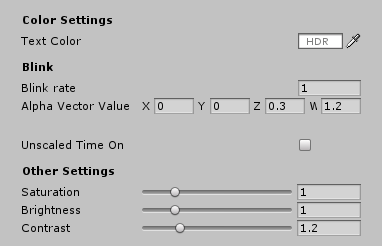
Color Settings
Text Color - text color (HDR).
Blink rate - the frequency of change in the transparency of the text, the higher this value, the higher the speed.
Alpha Vector Value X - the direction of change of the transparency frequency along the X axis.
Alpha Vector Value Y - the direction of change of the transparency frequency along the Y axis.
Alpha Vector Value Z - minimum transparency of the text (from 0 to 1, outside it's HDR).
Alpha Vector Value W - maximum transparency of the text (from 0 to 1, outside it's HDR).
Unscaled Time On** - used if a change is required during a pause (Time.timeScale = 0).
Saturation - text saturation (HDR).
Brightness - text brightness (HDR).
Contrast - text contrast (HDR).
Shaders Settings (Alpha Flashing UI / Sprite)
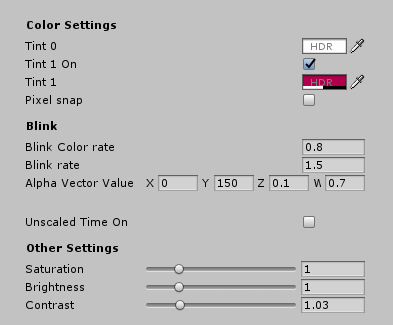
Color Settings
Tint 0 - main color of the sprite (HDR).
Tint 1 On - enable additional color.
Tint 1 - additional color of the sprite (HDR).
Blink Color rate - the frequency of change in the color of the sprite, the higher this value, the higher the speed.
Blink rate - the frequency of change in the transparency of the sprite, the higher this value, the higher the speed.
Alpha Vector Value X - the direction of change of the transparency frequency along the X axis.
Alpha Vector Value Y - the direction of change of the transparency frequency along the Y axis.
Alpha Vector Value Z - minimum transparency of the sprite (from 0 to 1, outside it's HDR).
Alpha Vector Value W - maximum transparency of the sprite (from 0 to 1, outside it's HDR).
Unscaled Time On** - used if a change is required during a pause (Time.timeScale = 0).
Saturation - sprite saturation (HDR).
Brightness - sprite brightness (HDR).
Contrast - sprite contrast (HDR).
** If you need to stop the total time (Time.timeScale = 0), but you want the shader to continue working, then turn on "Unscaled Time On" and change the external shader variable "_NV_AF_Time".
using UnityEngine;
public class Example : MonoBehaviour
{
float afTime;
void LateUpdate()
{
afTime += Time.unscaledDeltaTime;
Shader.SetGlobalFloat("_NV_AF_Time", afTime);
}
}