
• Import the SpeedTree 8 tree into your Unity project.
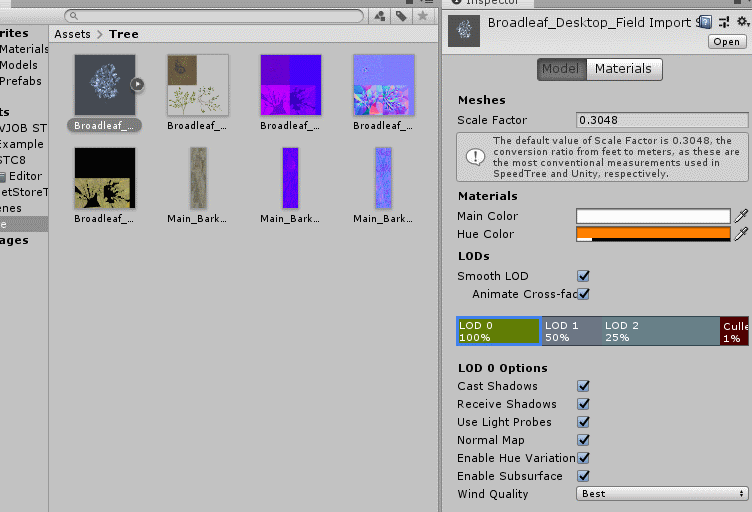
• Drag the tree in scene and create a new prefab from it.
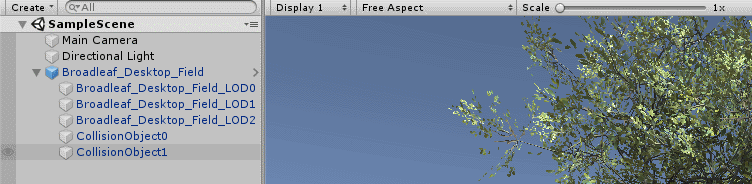
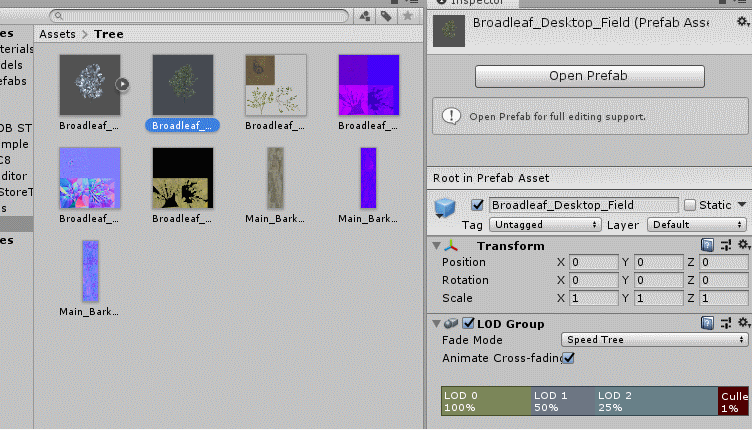
• Create new materials.
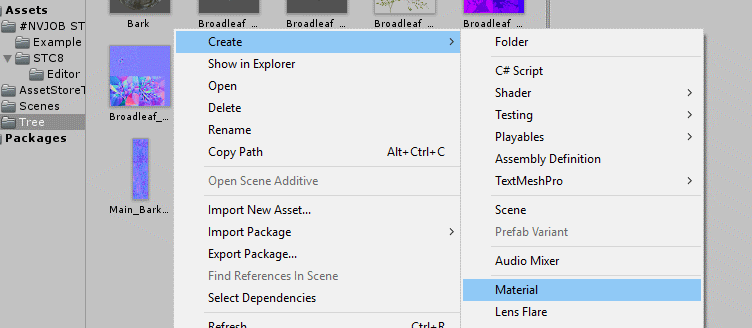
• For new materials, replace the shader with the STC8 Pro shader.
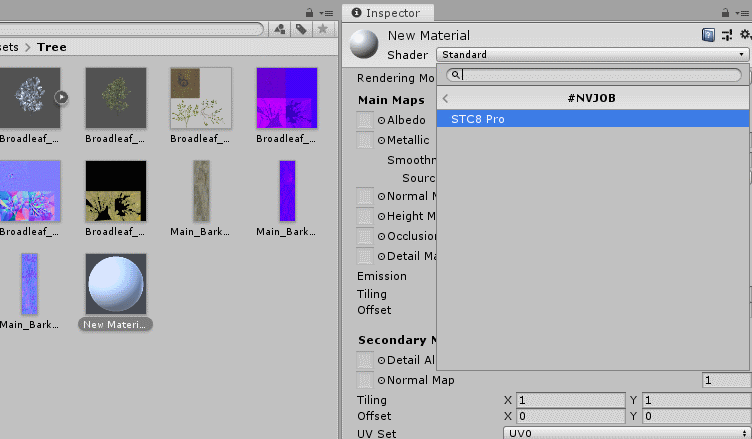
• Set up new materials (add textures, color, etc.).
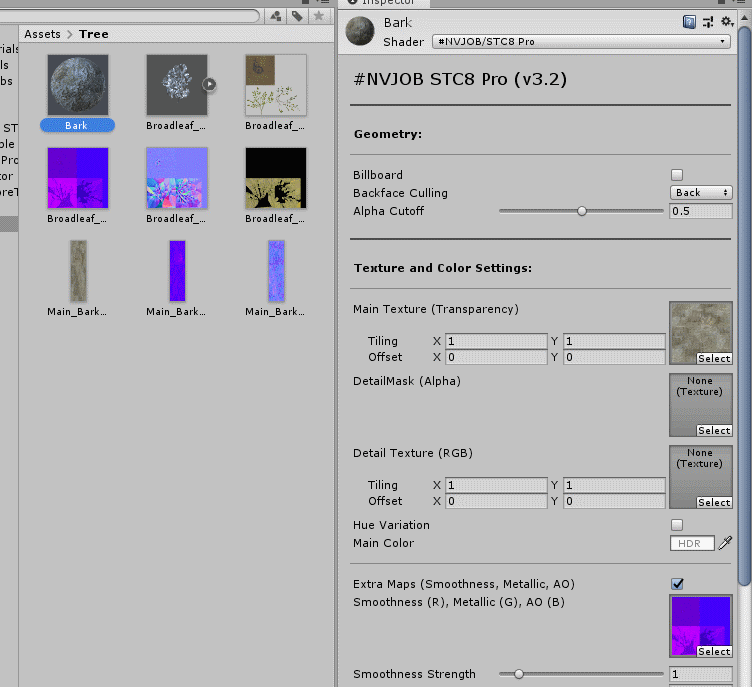
• See the description of all shader settings here - nvjob.github.io/unity/nvjob-stc-8-pro
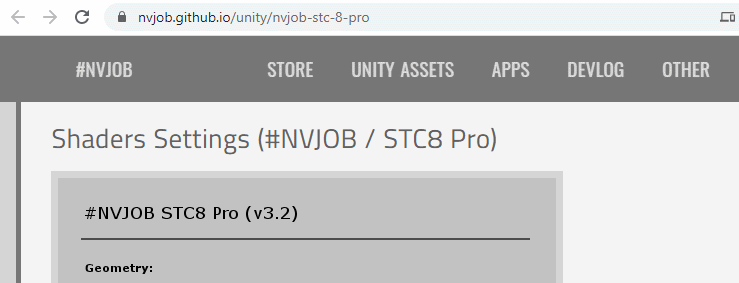
• Apply the materials to the prefab.
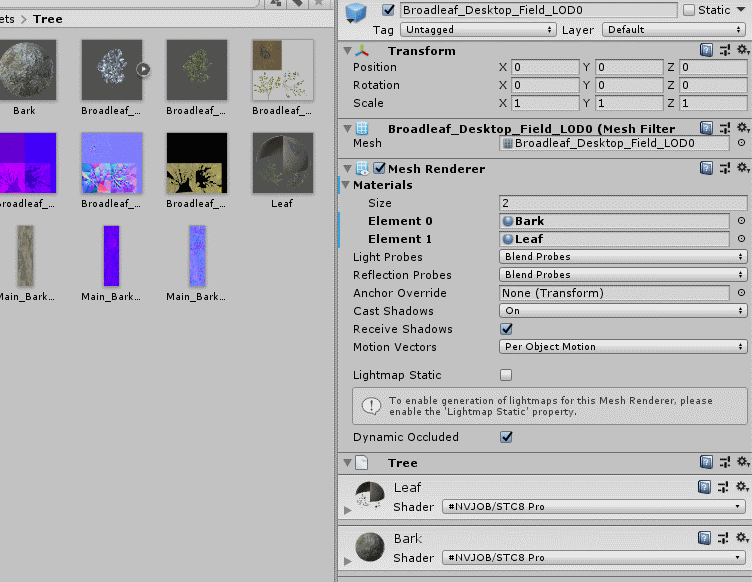
• Save the prefab. Use this prefab instead of the original SpeedTree 8 file.