
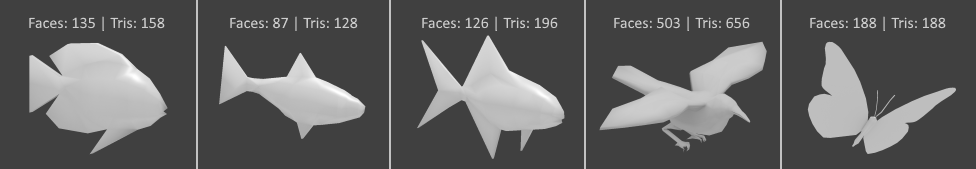
In fact, you can use any model, see the example "Fish Boids Danger", the shark is animated using a shader.
Creating Models in Blender
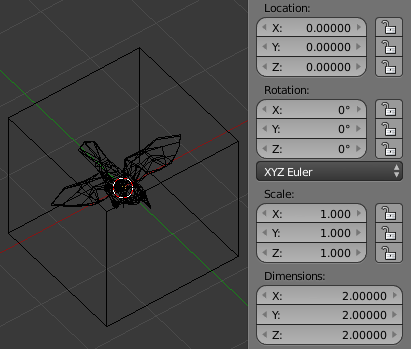
Now this cube is the border, make sure that the size of your model does not go beyond the boundaries of this cube.
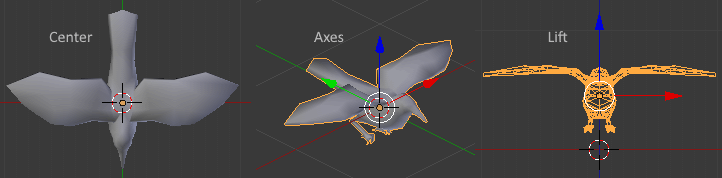
Lift the model slightly.
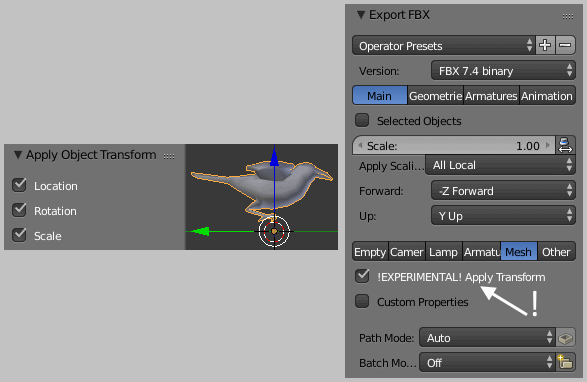
Export the model to FBX with the specified parameters.