Script to create screenshots.
You can take single screenshots and screenshots in automatic mode.
Screenshots are saved in the "screenshot" folder, the "screenshot" folder is created automatically.
Controls (Keys):
T - One ScreenShot
Y - Repit ScreenShot
U - +1 Second (Time Repit)
J - -1 Second (Time Repit)
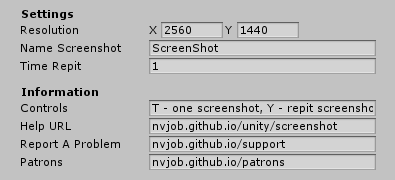
You can take single screenshots and screenshots in automatic mode.
Screenshots are saved in the "screenshot" folder, the "screenshot" folder is created automatically.
Controls (Keys):
T - One ScreenShot
Y - Repit ScreenShot
U - +1 Second (Time Repit)
J - -1 Second (Time Repit)
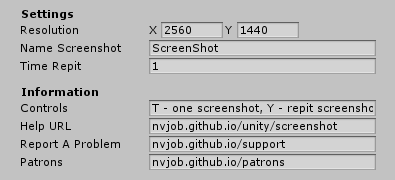
// ScreenShot. MIT license.
// Nicholas Veselov - https://nvjob.github.io
using UnityEngine;
[HelpURL("https://nvjob.github.io/unity/screenshot")]
[AddComponentMenu("#NVJOB/Tools/ScreenShot")]
public class NVScreenShot : MonoBehaviour
{
[Header("Settings")]
public Vector2Int resolution = new Vector2Int(2560, 1440);
public string nameScreenshot = "ScreenShot";
public int timeRepit = 1;
[Header("Information")] // These variables are only information.
public string Controls = "T - one screenshot, Y - repit screenshot, U - +1 second, J - -1 second";
public string HelpURL = "nvjob.github.io/unity/screenshot";
public string ReportAProblem = "nvjob.github.io/support";
public string Patrons = "nvjob.github.io/patrons";
Camera thisCamera;
bool repit;
float dellay0;
static string nameScreenshotSt;
static int numberShot;
void Awake()
{
string filePath = System.IO.Directory.GetCurrentDirectory() + "/screenshot";
if (!System.IO.Directory.Exists(filePath)) System.IO.Directory.CreateDirectory(filePath);
thisCamera = GetComponent<Camera>();
nameScreenshotSt = nameScreenshot;
numberShot = 0;
}
void Update()
{
if (Input.GetKeyDown("t") == true) Screnn(thisCamera, resolution);
if (Input.GetKeyDown("u") == true) timeRepit++;
else if (Input.GetKeyDown("j") == true && timeRepit > 1) timeRepit--;
if (Input.GetKeyDown("y") == true) repit = !repit;
if (repit == true)
{
if (dellay0 >= timeRepit)
{
dellay0 = 0;
Screnn(thisCamera, resolution);
}
else dellay0 += Time.deltaTime;
}
}
static void Screnn(Camera thisCamera, Vector2Int resolution)
{
RenderTexture shot = new RenderTexture(resolution.x, resolution.y, 24);
thisCamera.targetTexture = shot;
Texture2D screenShot = new Texture2D(resolution.x, resolution.y, TextureFormat.RGB24, false);
thisCamera.Render();
RenderTexture.active = shot;
screenShot.ReadPixels(new Rect(0, 0, resolution.x, resolution.y), 0, 0);
RenderTexture.active = thisCamera.targetTexture = null;
Destroy(shot);
byte[] bytes = screenShot.EncodeToPNG();
string filename = string.Format("{0}/screenshot/{1}_{2}.png", System.IO.Directory.GetCurrentDirectory(), nameScreenshotSt, numberShot++);
System.IO.File.WriteAllBytes(filename, bytes);
}
}